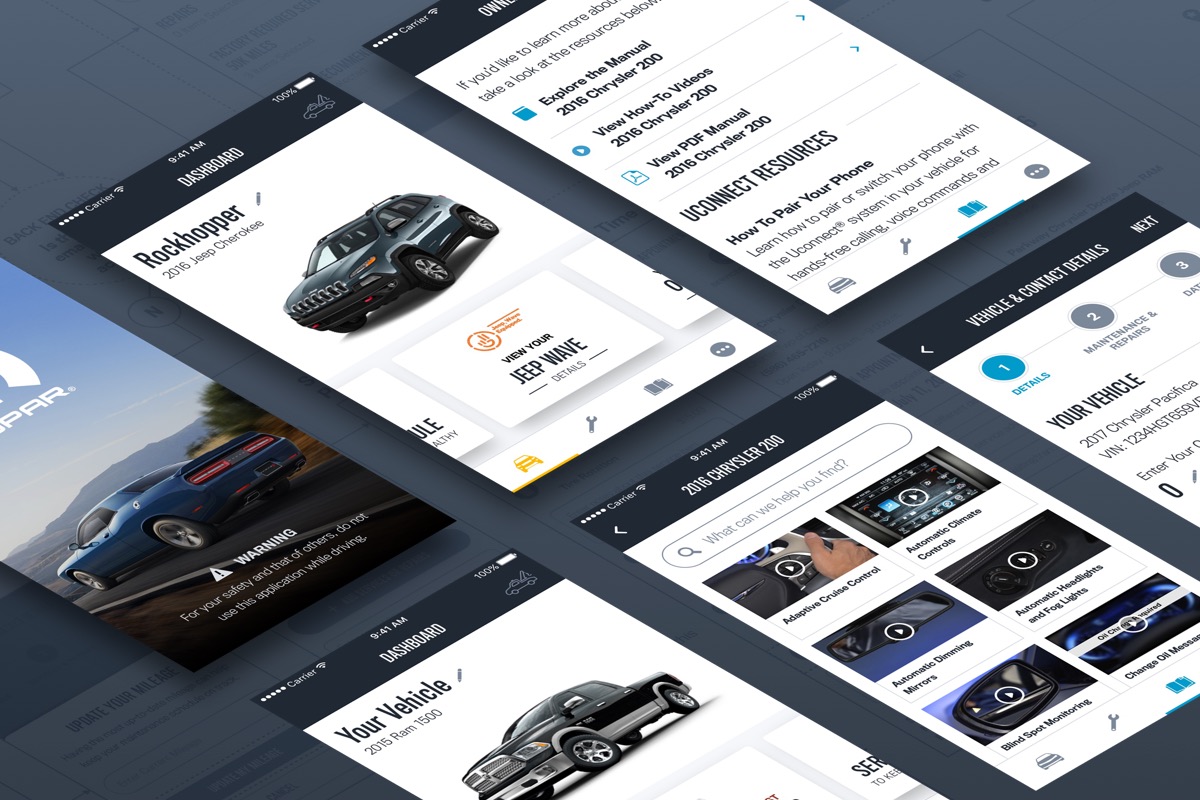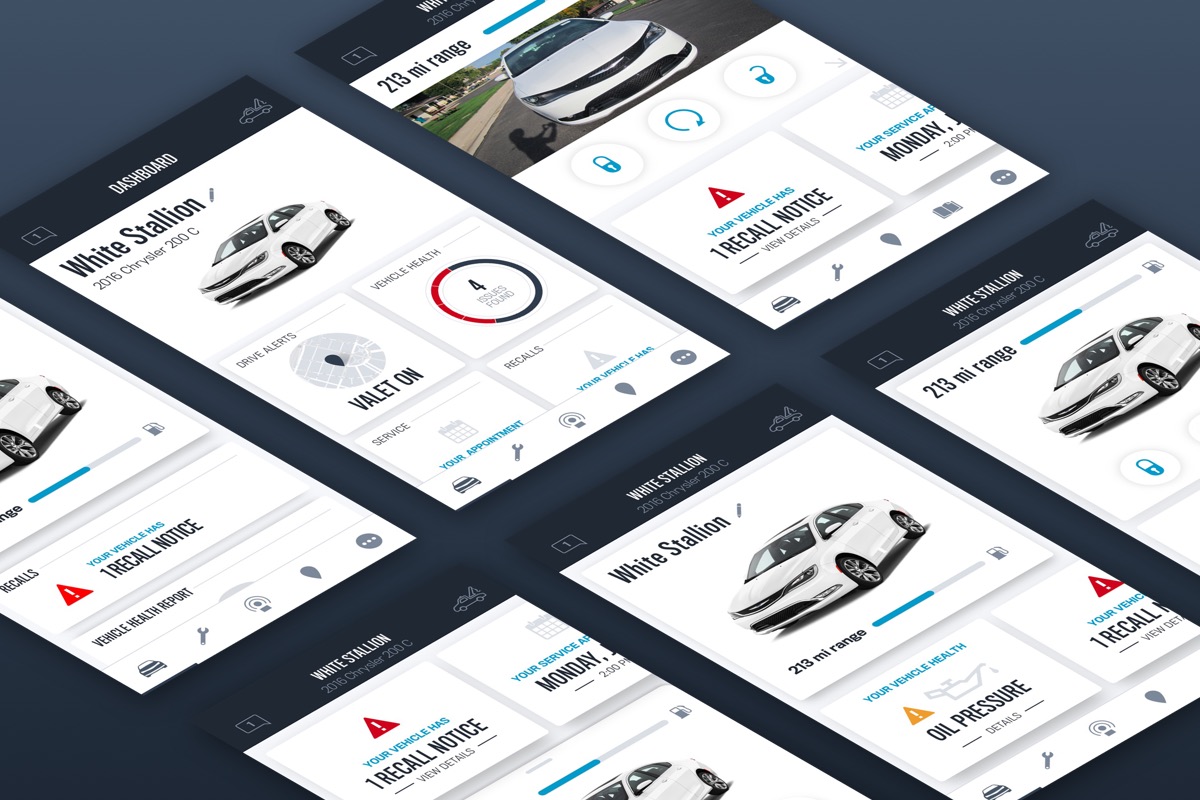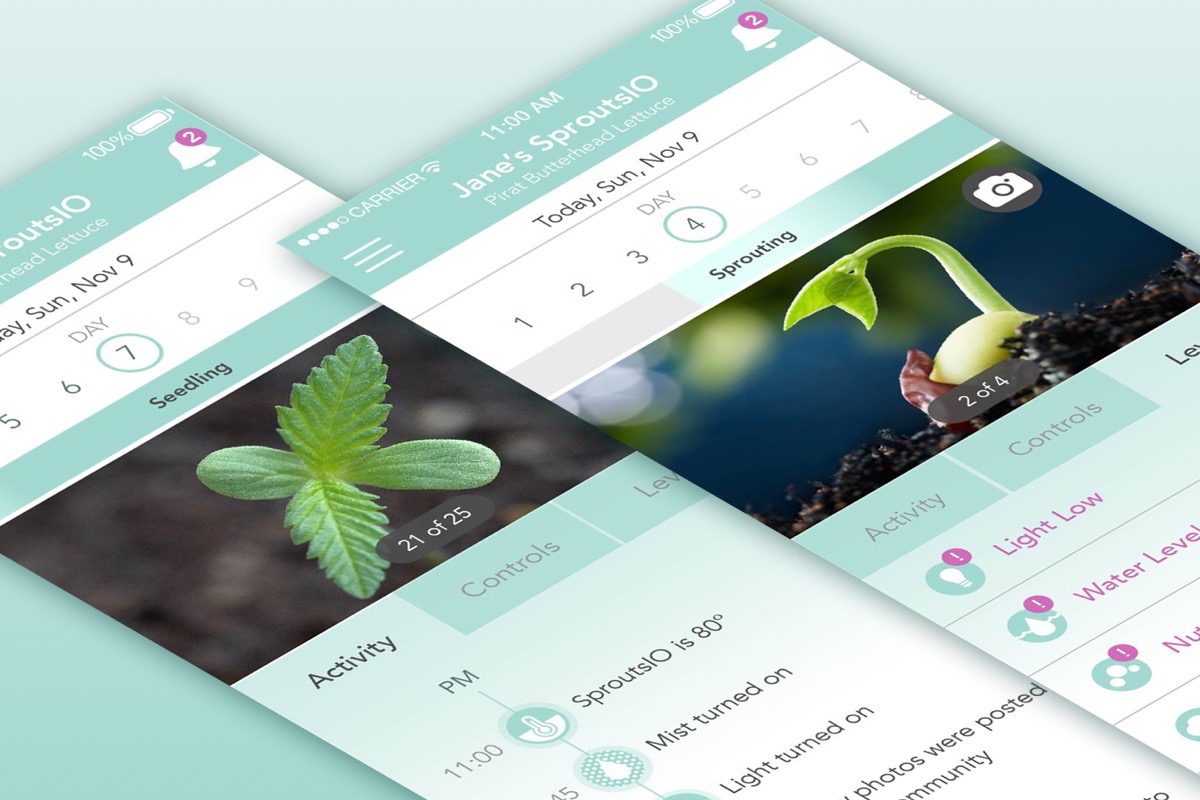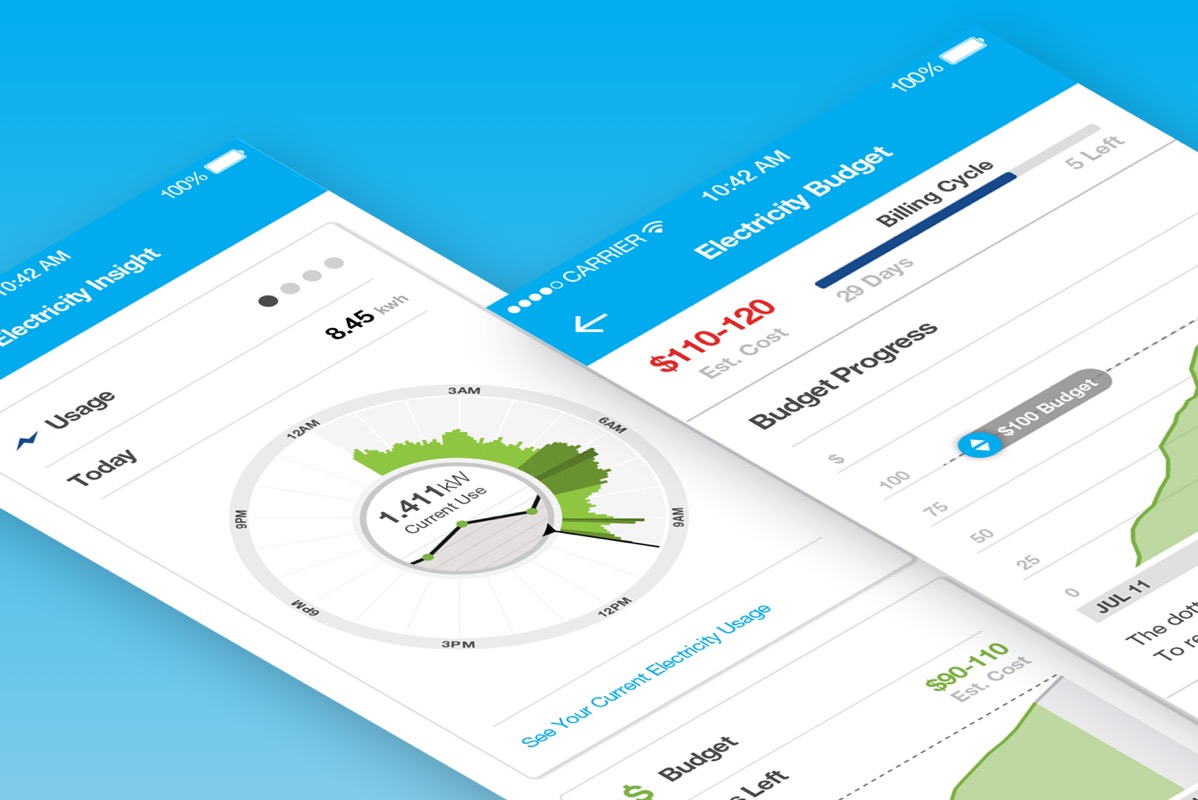Compass client portal
Role
Lead product designer and group lead
In November 2021 Compass started the process of creating a centralized hub for clients that provides an intuitive, guided, transparent, and collaborative experience through the home buying/selling process. To date, agents can share collections of listings with their clients, but their ability to collaborate on a transaction didn't go far beyond that. Knowing that the home buying and selling process is incredibly stressful, especially for first time buyers, and the agent has a lot of often manual work to do, we set out to design an experience that could save time and create clarity for both parties.
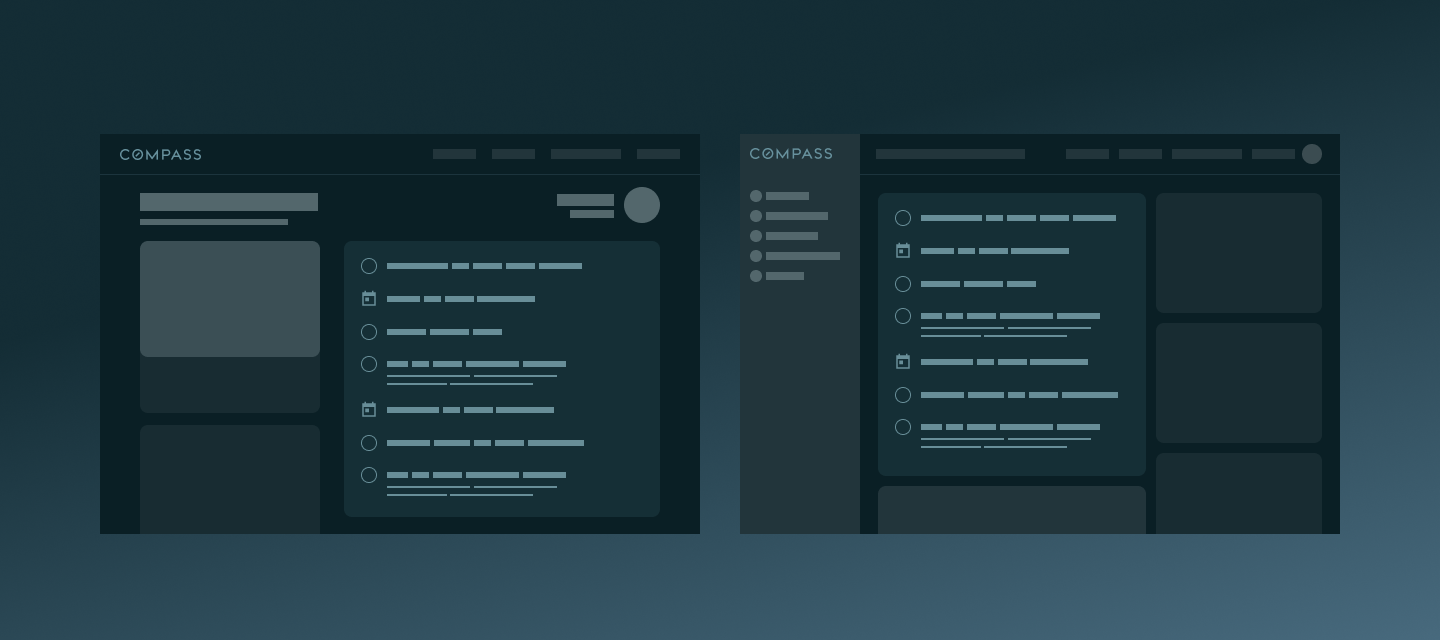
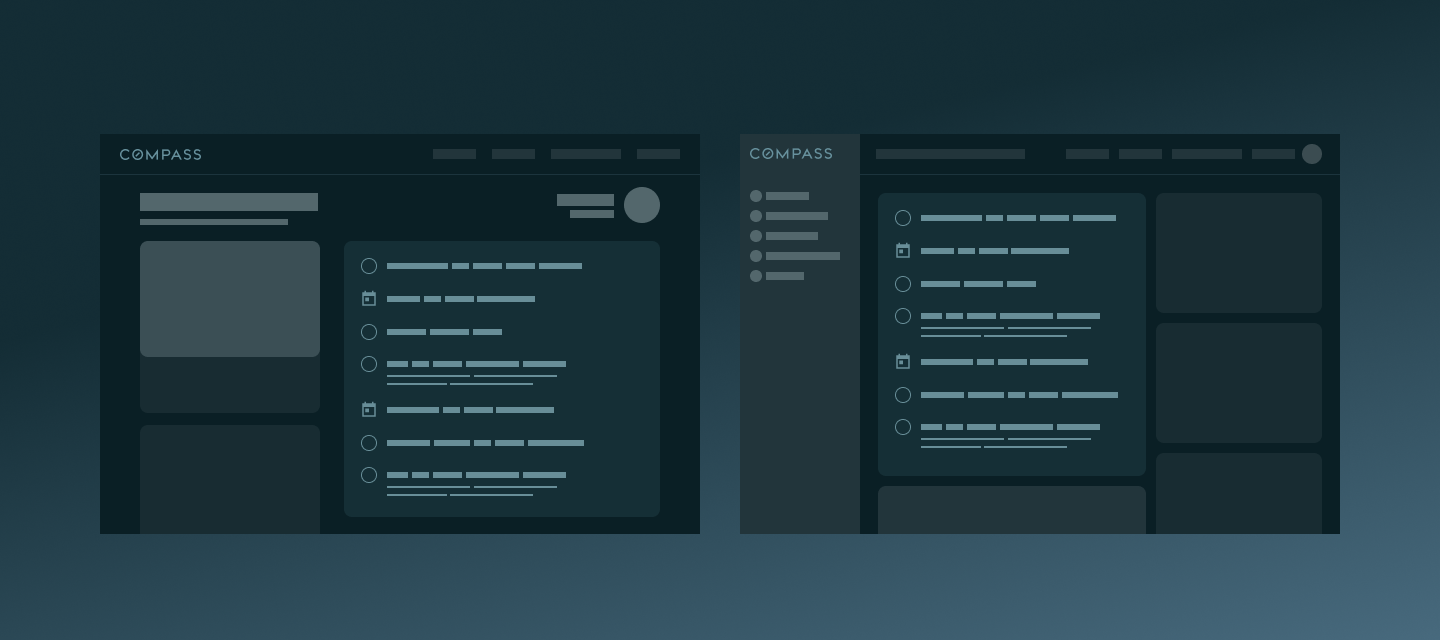
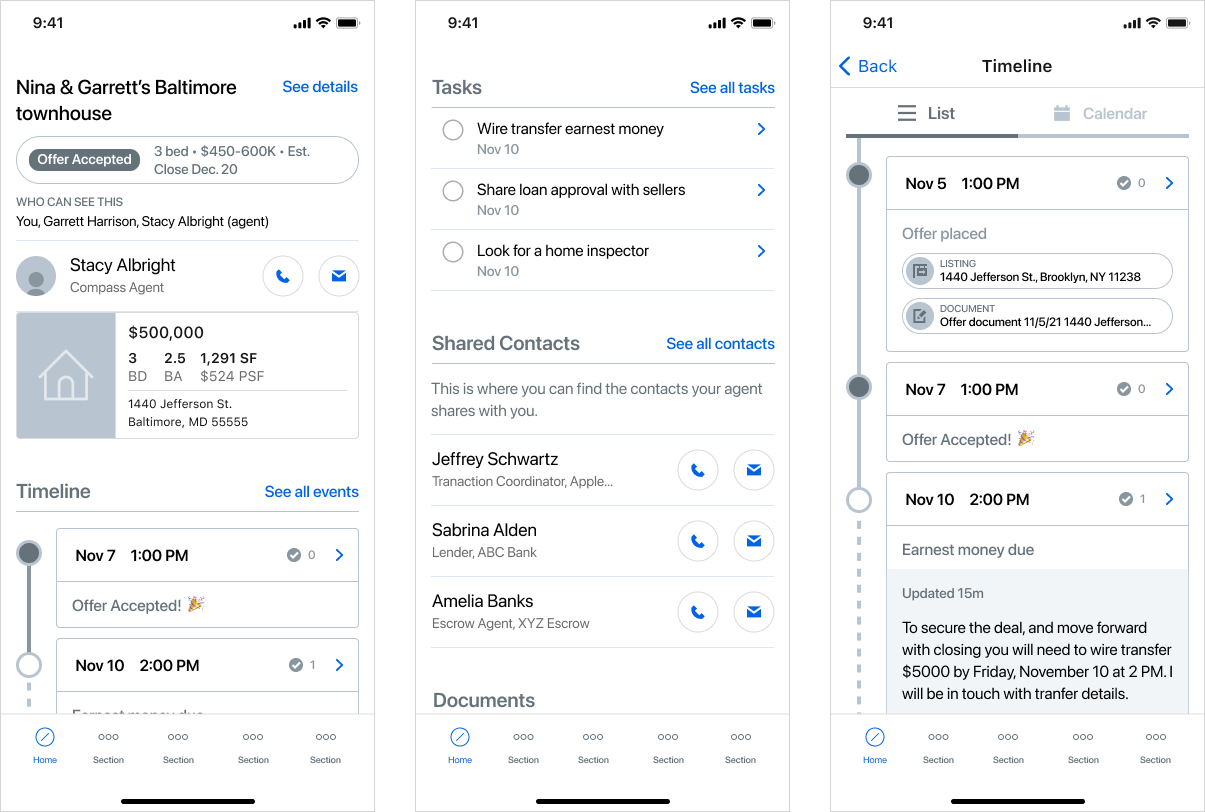
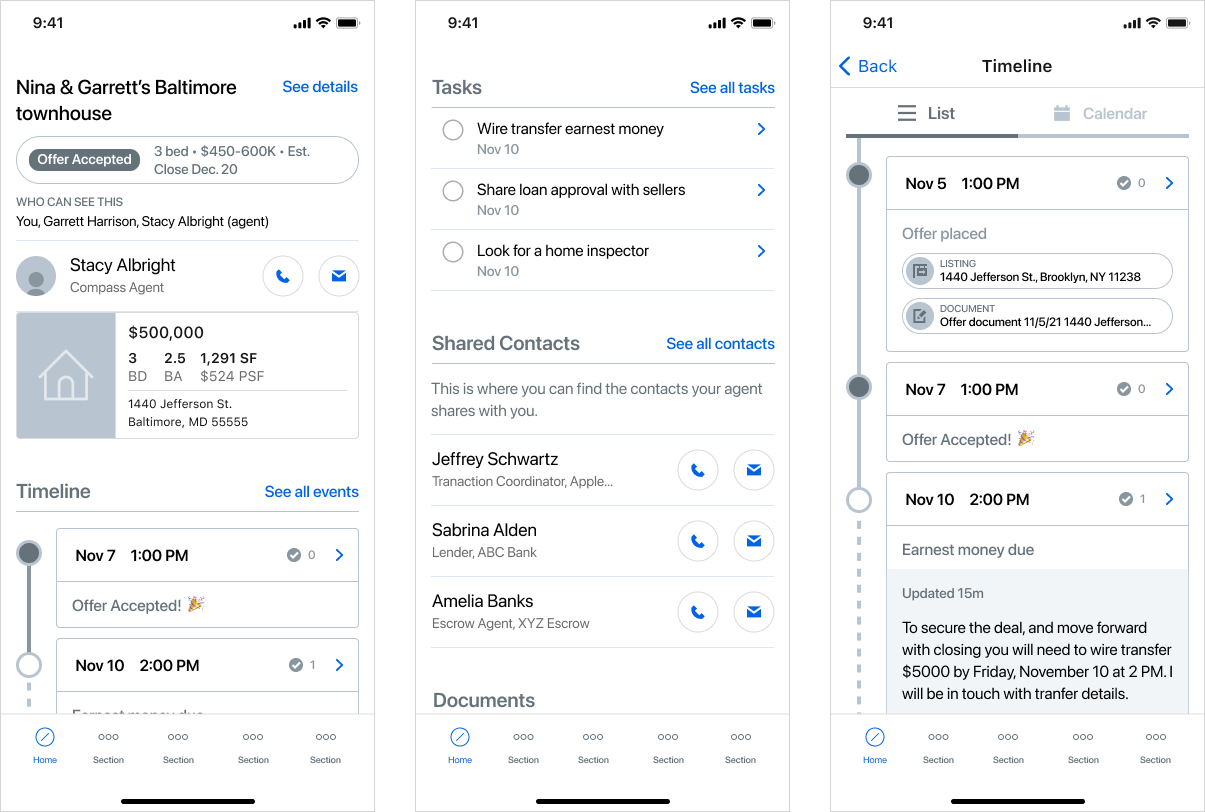
Testing initial concepts
My team started out by designing and testing a prototype with users who had recently bought a home. We sought to understand what features resonated with home buyers the most, and how they responded to our original method of organizing content. One feature that stood out to our team and our users as a really key part of the transaction was the idea of tasks and events. We learned in our earliest studies that users thought of these one and the same, they could exist as one function side by side.
Tasks and events
One feature that stood out to our team and our users as a really key part of the transaction was the idea of tasks and events. We learned in our earliest studies that users thought of these one and the same, they could exist as one function side by side.
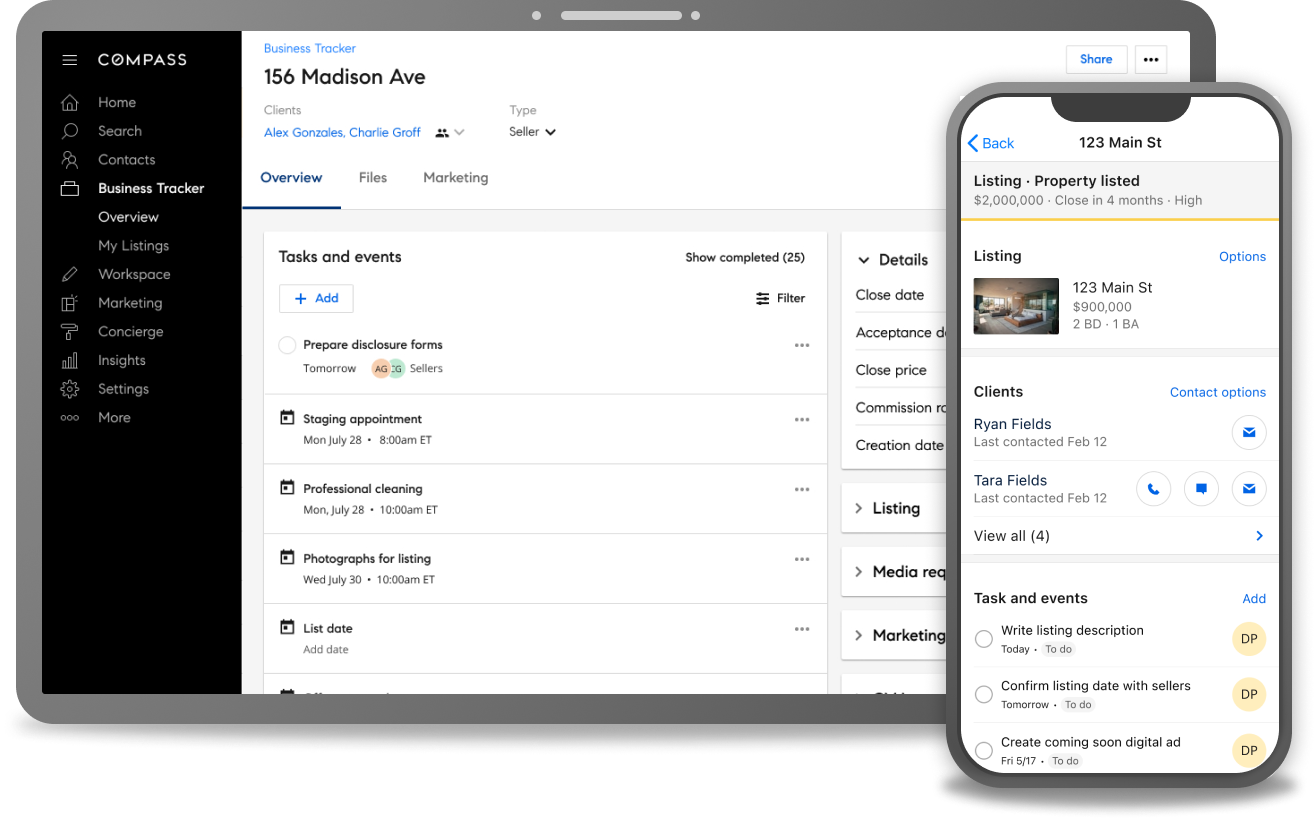
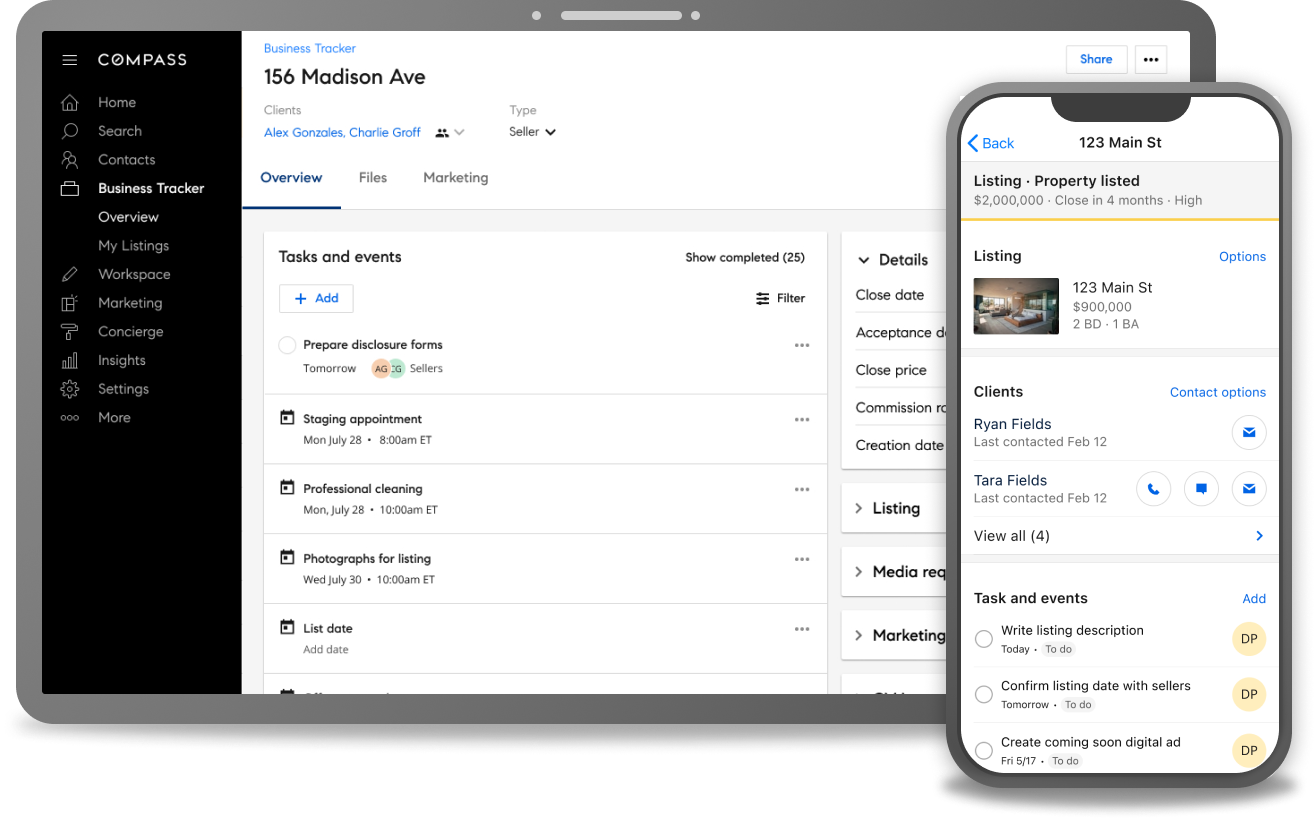
Agent tasks and events
At the core of Compass are our agents. While we were building a dashboard for consumers we were also modifying the existing agent experience that would power the client experience. Our top considerations in defining requirements and pinning down designs, was making a streamlined, simple experience that agents could easily integrate into their current workflow. Myself and another designer worked through countless iterations, taking into account how agents access templated tasks, how and when they should share tasks with clients, how the tasks assigned to them and the tasks assigned to others should be handled, and the simplest way for them to create new tasks and events.
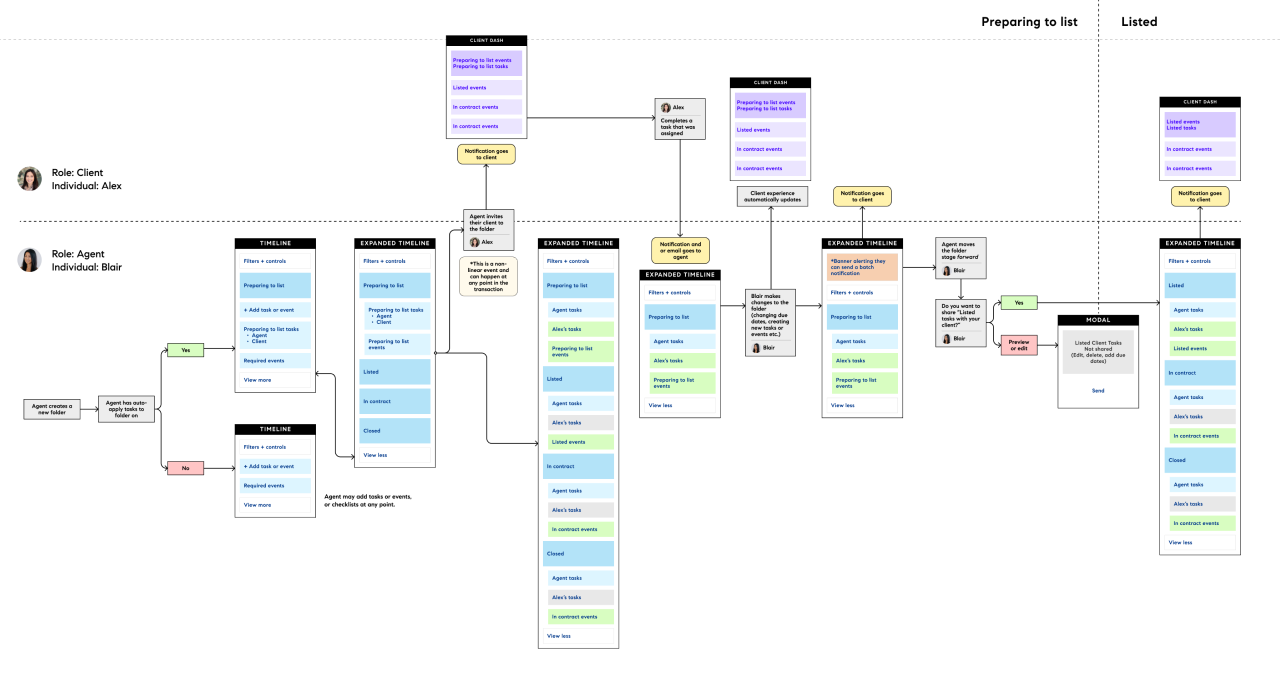
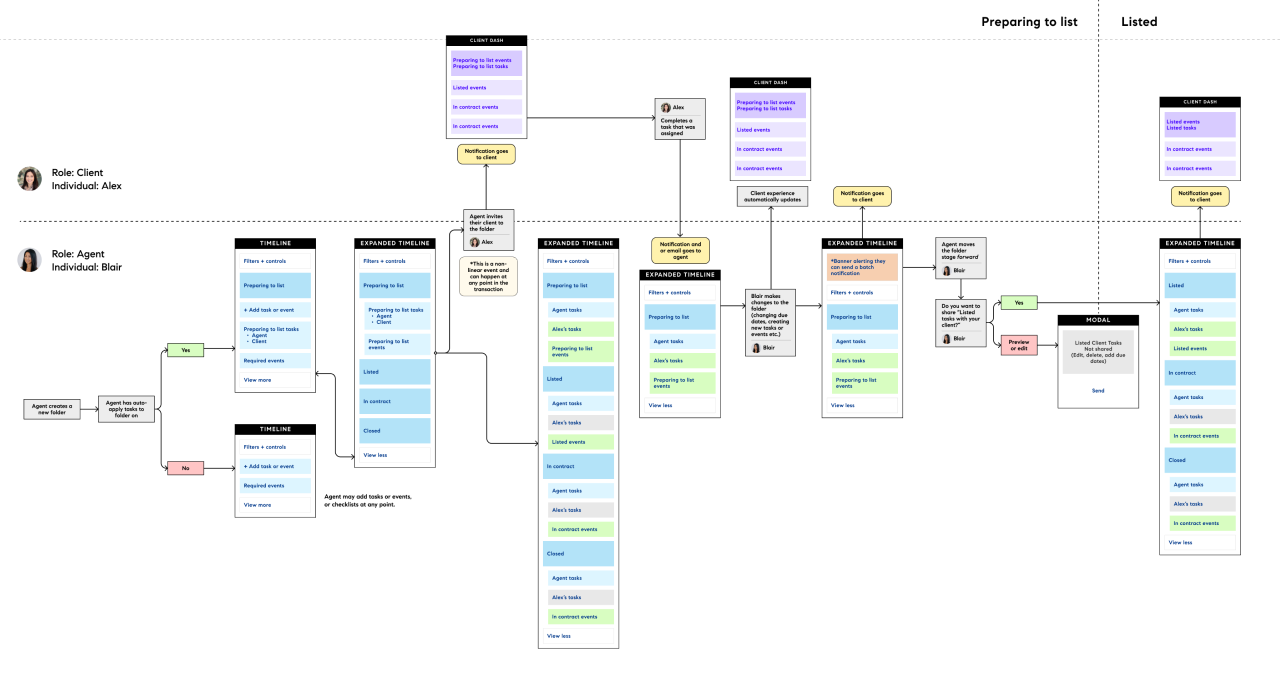
Mapping and documenting the collaboration
The above graphic was a useful visual tool in demonstrating how agents would share tasks and events with their clients, accounting for agents that employ checklists. Checklists allow agents to employ templates of tasks for any given transaction, and they can manage tasks that happen in the future of the transaction.
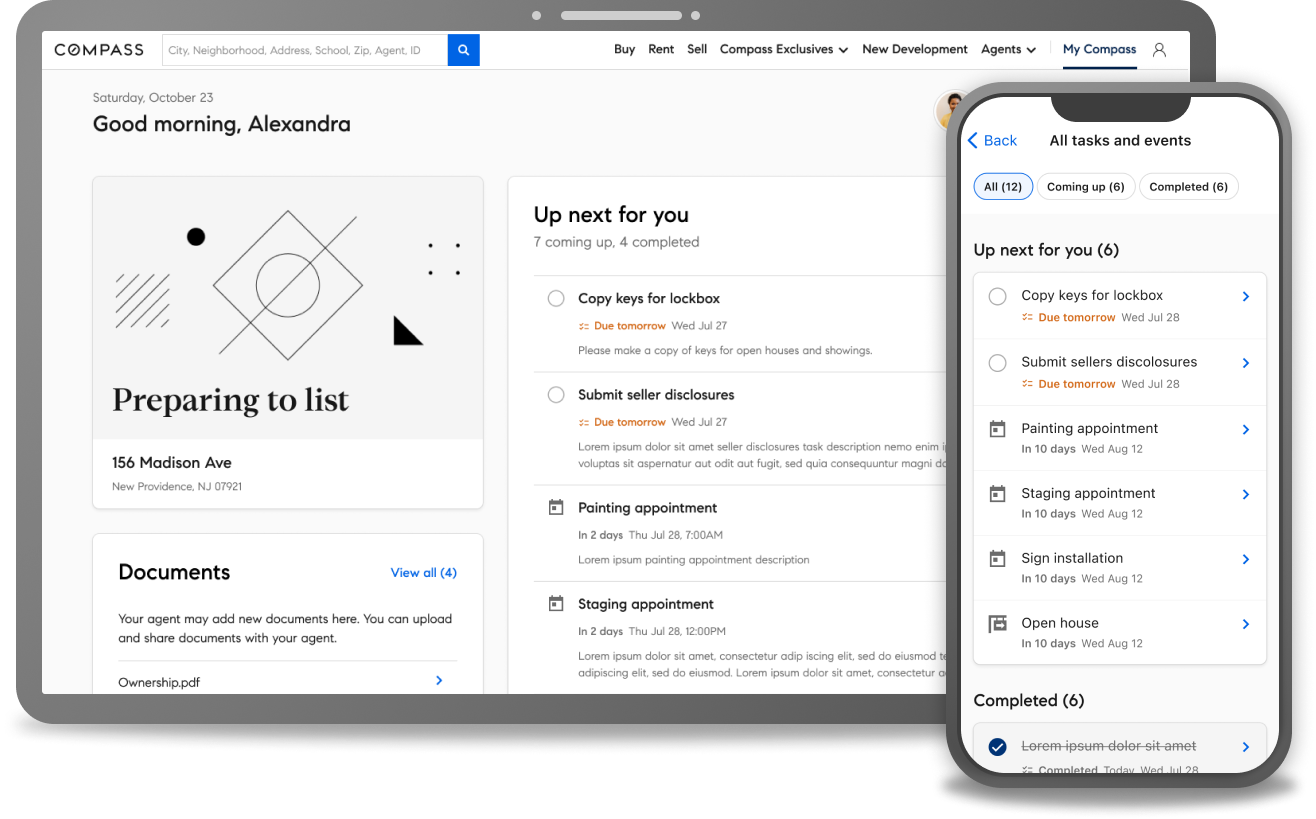
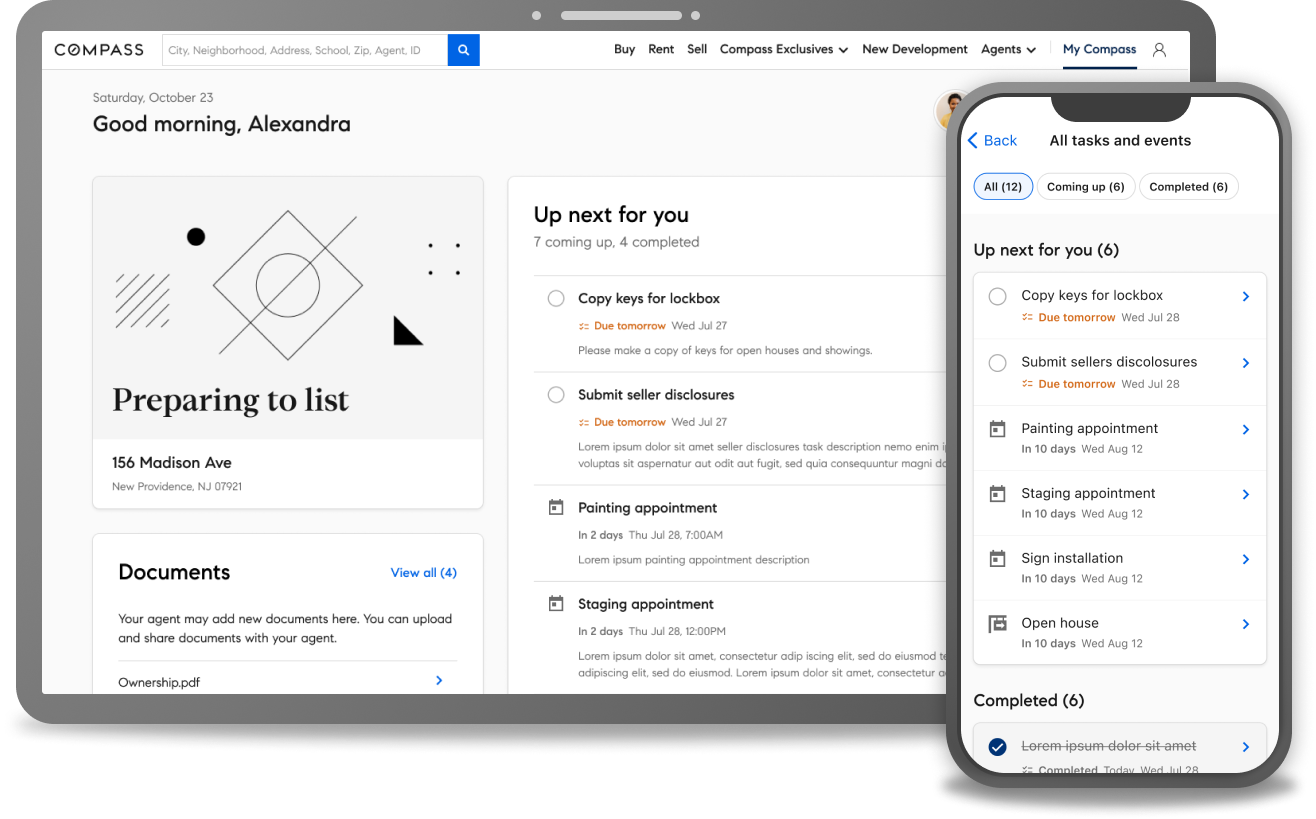
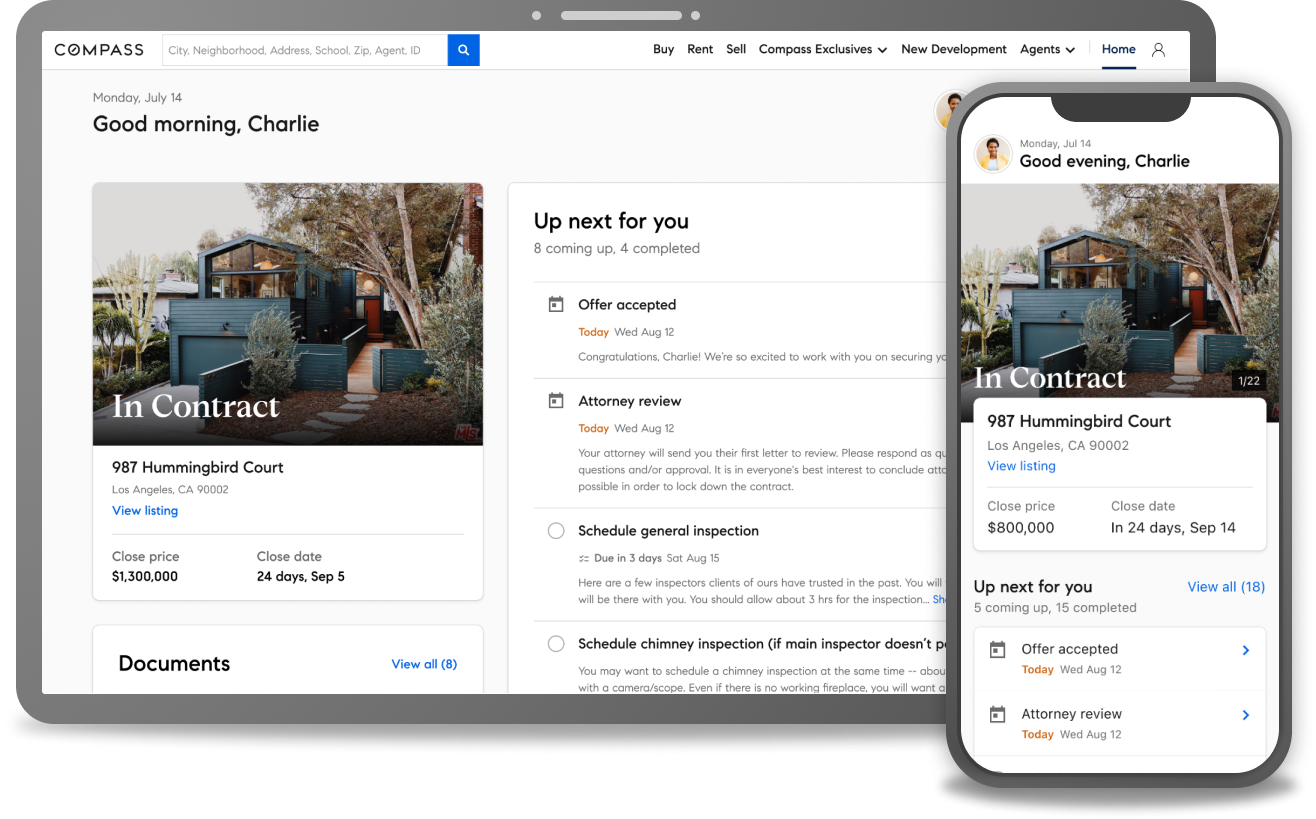
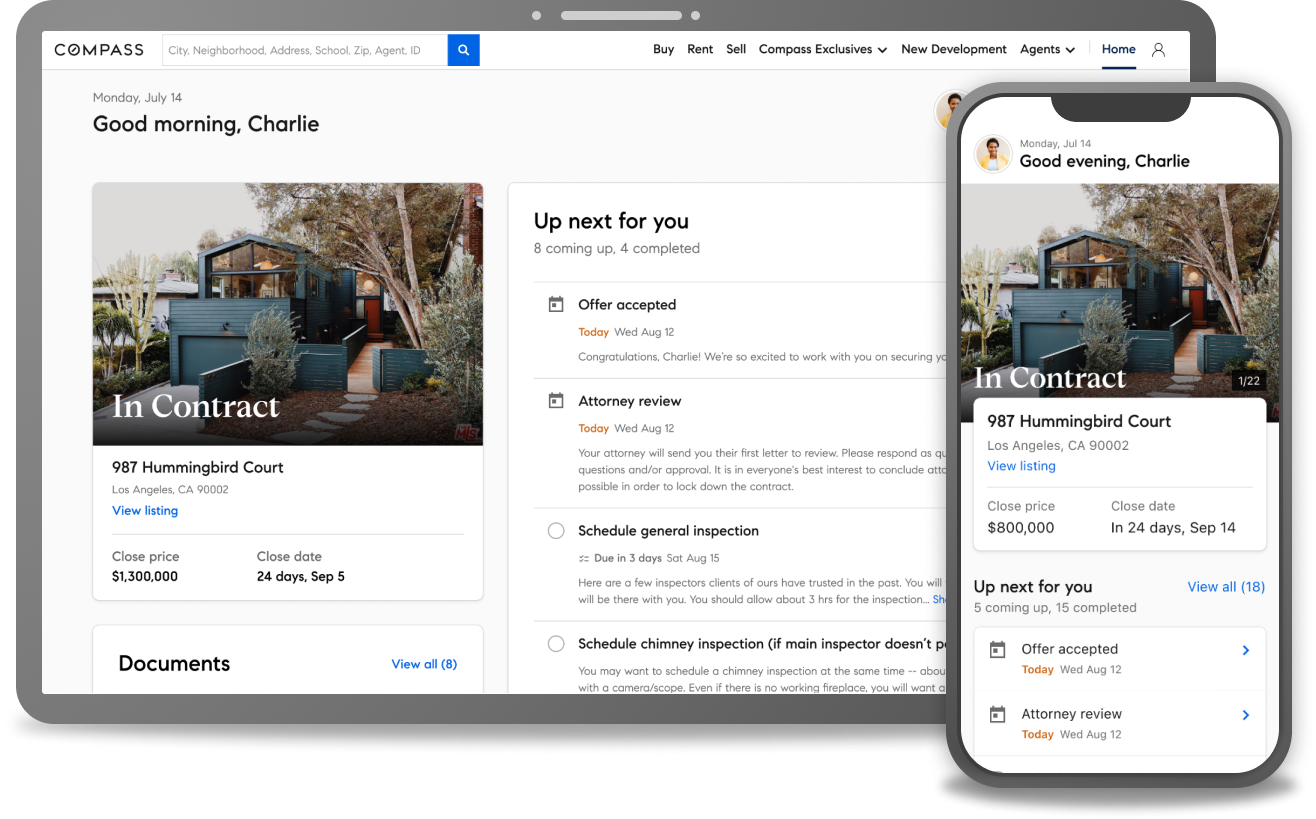
Client tasks and events
After testing a polished version of tasks and events with users, we got great validation that language was clear, users thought of tasks and events as one category, and they understood the relationship their agent had with assigning them tasks. Above, tasks and events are a key feature in both the sell and buy side journeys.